Forum Replies Created
-
AuthorPosts
-
James
Keymaster@grace.zak
Rachel is currently out of town, with limited internet access, due to a family emergency. She is monitoring the forums, but her response may be delayed.
James
KeymasterSorry about the issue with posting to the foil forum. I should have it corrected so you can access the foil forum. I have also moved this to the foil course forum.
Rachel is currently out of town with limited internet access due to a family emergency, but she is monitoring the forum as she is able and will reply as soon as she can.
James
Keymaster@lawrence-walker, sorry for the delayed response, but yes, we can change your email address. Please email us at courses@stickysituationsco.com from your currently registered email. Let us know what you would like to change it to and we will update it in our system. You should then receive an email at the new address to confirm the change.James
KeymasterIt looks like the image you tried to attach was too large. Can you try reducing the size of the image and reattaching it?
James
Keymasterin the screenshot it looks like you have Adobe PDF as an option as well as Microsoft Print to PDF. Either will allow you to save as a PDF using the “Print” option.
James
KeymasterYou can also go here to see if your Gravatar is set to your email: https://en.gravatar.com/site/check/
James
KeymasterHi Kim,
Sorry to hear you are having trouble. On the “Manage Gravtar” page near the bottom did you click the picture and then select “Confirm” on the following screen?
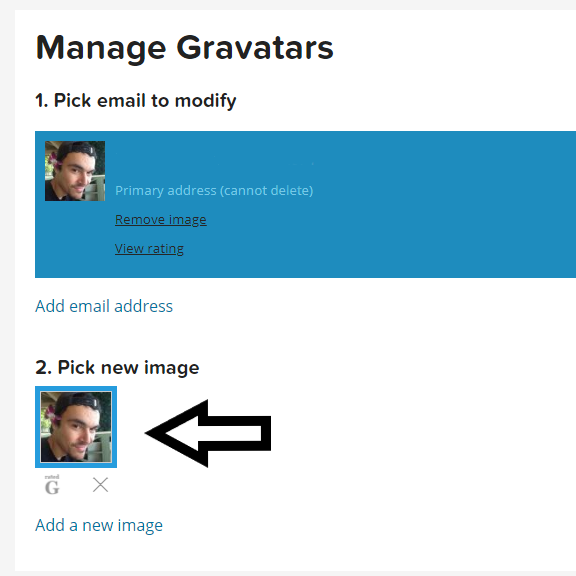
James
KeymasterYou’re welcome! Glad to hear it worked.
James
KeymasterHi Tara,
Not a silly question at all. We are currently using a system called Gravatar to manage profile pictures. To make it easier to locate we have added a link to the profile page. Gravatar is used to sync profile pictures across many websites that are linked to the Gravatar network.
To access after you are logged in
- click “Edit Profile” in the top right
- On the page that is displayed there should be a link that says “Manage your profile picture at Gravatar.”
- clicking here will ask you to create a gravatar account
- you will want to use the same email you are registered with on our website
I have provided an image circling where it is located on the edit profile page.
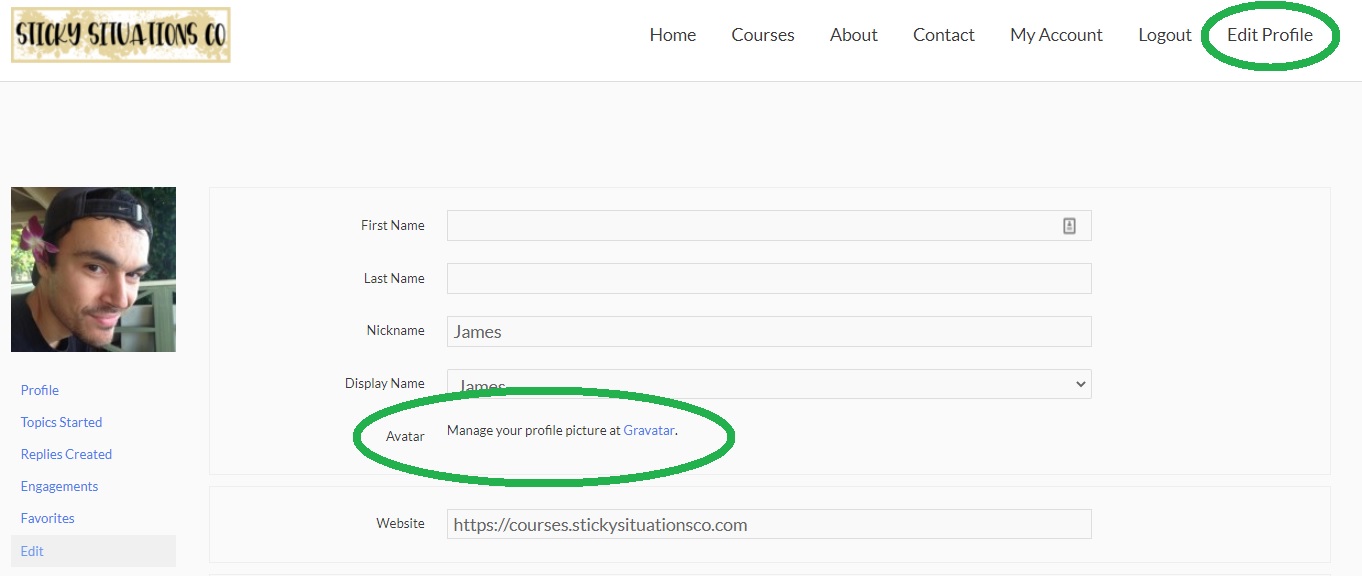
-
AuthorPosts
